Patient info
To make appointments please phone 07 542 1104 or come to the practice at 5 Golden Sands Drive, Papamoa.
Opening hours
Monday – Friday | 8.00am – 5.00pm
We are closed on Sundays, all statutory holidays, and Saturdays during summer (30th September- 6th April). During winter (7th April – 29th September) we’re open on Saturdays – 8.30am – 12.00pm
After hours service
If you are acutely unwell and require clinical assistance, please phone Healthline at 0800 611 116 for free medical advice. Alternatively, you can go to Accident and HealthCare at 2nd Ave or the Emergency Department at Tauranga Hospital.

Manage My Health Patient Portal
We now have a Manage My Health Patient Portal available to you. This allows you to book appointments online, access your health records, see your test results and order repeat prescriptions. Our Patient Portal is currently for face-to-face consultations only. If you have any flu or Covid symptoms, call our reception for an appointment.
What can I access in my patient portal?
Here are some of the items you can find in your patient portal.
- Book appointments – Save time by easily booking appointments online.
- Lab test results – View your lab test results as soon as your doctor receives them.
- Access your health records – See all your recent medical conditions, immunisation records, allergies, and prescriptions at a glance.
- Manage your health goals – Access online tools to improve your health and track your progress online and see the latest medical research, newsletters and forums, so you’re always in the know.
- Share your info – Share your health information with other healthcare providers. With access to the Medic Alert profile, in case of emergency medical assistance, your important info will be accessible to emergency providers.
- Repeat prescriptions – Never miss your medication requirements again. Order your repeat prescriptions directly through the online portal.
- Receive timely reminders – Stay on track with appointment reminders, health record notifications, and recalls.
- Free to access – Thanks to the Ministry of Health’s Sponsored Data initiative, when you access the Manage My Health website or app via your mobile phone, you won’t be charged for any mobile data you use
- Safe and secure – The Manage My Health website is hosted in a secure online environment in New Zealand. Like Internet banking, Manage My Health uses security technology to ensure your information is completely safe and secure.
How to register?
There are two ways to get started with the Mange my Health patient portal. Firstly, you can ask our reception to create an account for you. Make sure you bring some ID with you, such as a driver’s license.
You can also sign up online. You will need to fill out some basic details and which must match those held by our practice. If all of your details match, you will be able to book a doctor’s appointment right away. If your details don’t match, then you will need to contact our reception and check that they have all of your details correct.
Make an appointment
To book an appointment, simply go to the Patient Portal and you will be able to see a list of available appointments. Click on the time that you want to book with your Doctor. You can also book for a family member by entering their name on the next page. Click the Book Appointment button and wait while your booking is confirmed.
If you need to cancel your appointment, you can do so by logging into your patient portal and going to your Appointments tab in your account. Click on the Cancel Appointment button to cancel the appointment.

Same Day Online and After-hours GP Appointments
Practice Plus is a same-day online and after-hours GP consultation service for appointments that suit you. The Practice Plus service is an extension to your regular Papamoa Beach Family Practice team.
Practice Plus is available weekdays until 10pm and weekends and public holidays 8am – 8pm.
There is no need to download an app or change your Clinician to access this service. When you register for Practice Plus, they will ask for some personal details so they can identify you, but you will still be enrolled with our medical centre.
If you have a medical emergency, immediately call 111 as Practice Plus is not appropriate for urgent medical conditions or concerns.
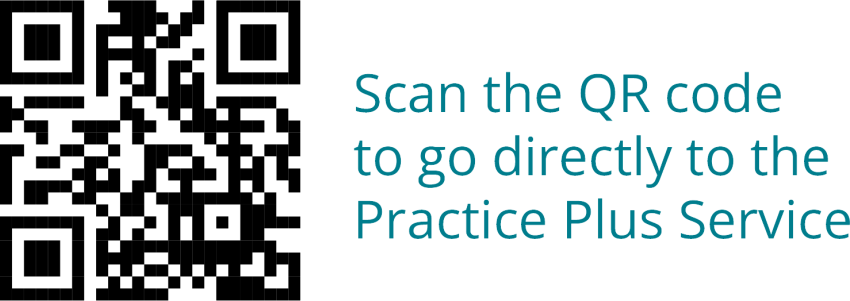
How it works
Find out how Practice Plus works and how to register and book your first appointment.
A Practice Plus Clinician can privately and securely online, via phone and video, help treat most medical needs, sicknesses or injuries. Practice Plus can provide treatment and prescriptions directly to your pharmacy along with health counselling and off-work certificates.
If you need to be seen in person your Practice Plus will provide advice on the next steps and the services available including connecting you back with us. The notes of your appointment will be sent back to your GP unless you request these not to be shared.
Pricing and payment
- $65 for ages 14 and over
- $55 for ages 13 and under
- If you are a Community Service Card holder, you will be charged $19.50 for the appointment.
You will be asked to enter your credit or debit card details when booking your appointment, however your card will not be charged until your appointment is completed.
Test results
Our policy at Papamoa Beach Family Practice is that patients will not be notified of normal test results unless otherwise specified by their doctor. If you wish to discuss your results then you need to make an appointment with your GP. If you wish to discuss your results further with the nurse, this will be a nurse telephone consultation and will incur a cost of $27.
Alternatively, if you are registered with the Manage My Health Patient Portal you can view your results online.
Doctor appointments
A standard consultation is up to 15 minutes, if you think you may need longer you will need to book extra time for this. This will incur and extra fee.
If you no longer need your appointment please inform a receptionist.
If you are very unwell or injured, let us know so that we can tell you where to park in close proximity to the building then prepare for your arrival.
Enrolment
Enrolment is necessary to receive subsidies consultation. To enrol, you must complete a form, including a transfer of notes request from your present GP. When enrolling, you must present your passport or work permit as proof of residency. To enrol, get in touch with our friendly reception staff.
Child Protection Policy
We are following a clear protocol of action and a framework for our responsibilities and legal duties in relation to each child’s vulnerability and protection. You can read our child protection policy here.


